Follow these step by step instructions to update your Tap Strap to the latest firmware version.
iOS Devices
Step 1: Open the TapManager application and select settings.
Make sure your Tap is paired to the device running TapManager.
Select Check For Updates. This will open a new screen containing the update(s) available to your device.
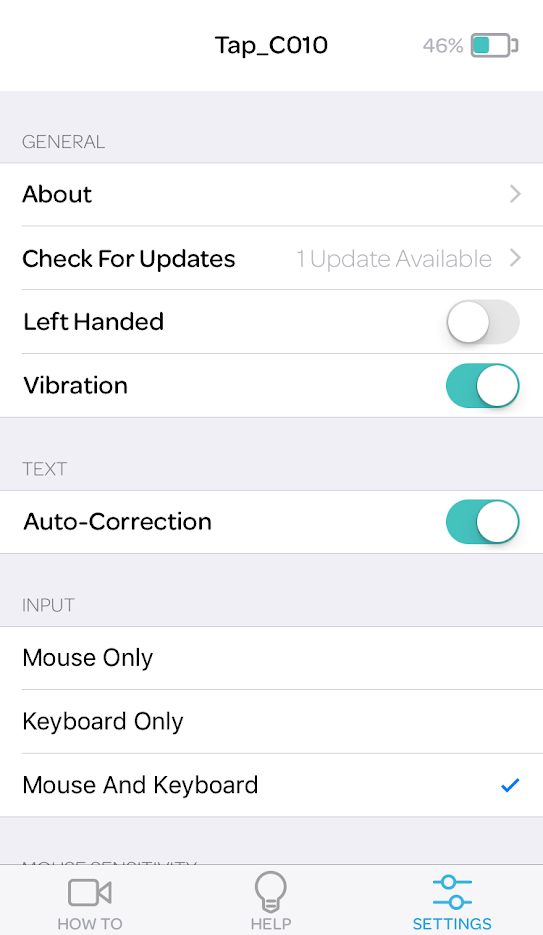
Step 2: Confirm the Update
Select Continue to confirm and continue with your update.
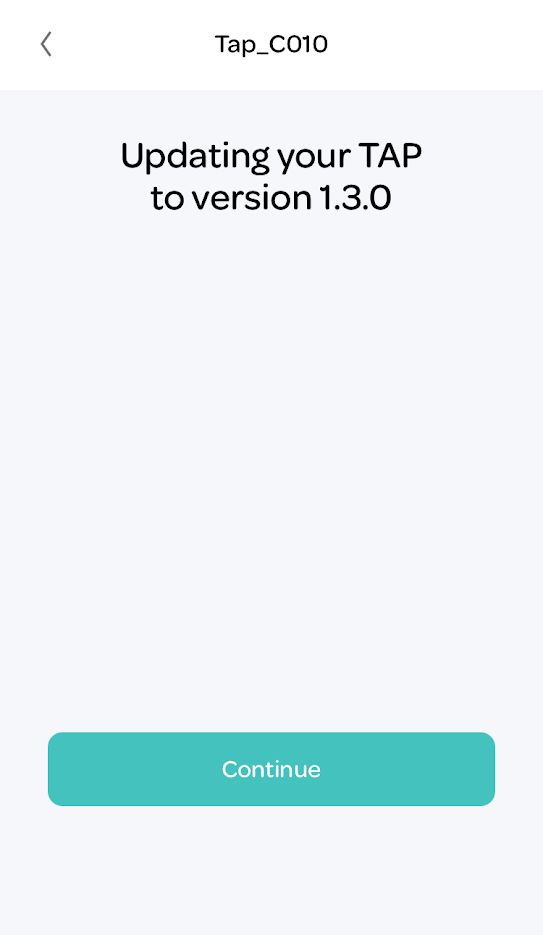
Step 3: Update
Once you have continued with the update, your Tap Strap will begin the download. You will see the progress of this update via the percentage bar on your screen.
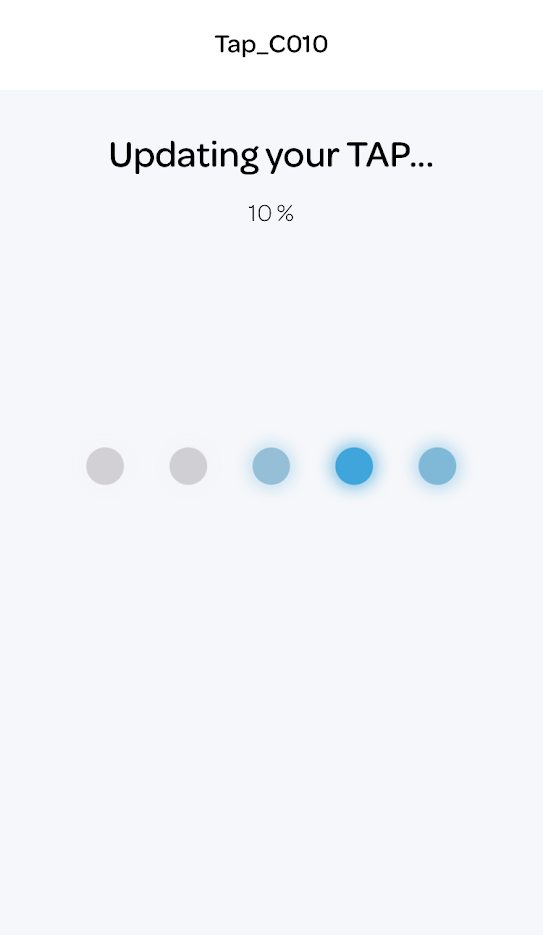
Step 4: Confirmation
Upon completion, you will receive a confirmation of the update. You are ready to start Tapping!

Android Devices
Step 1: Open the TapManager application and select settings.
Select Check for updates. This will open a new screen containing the update(s) available to your device.
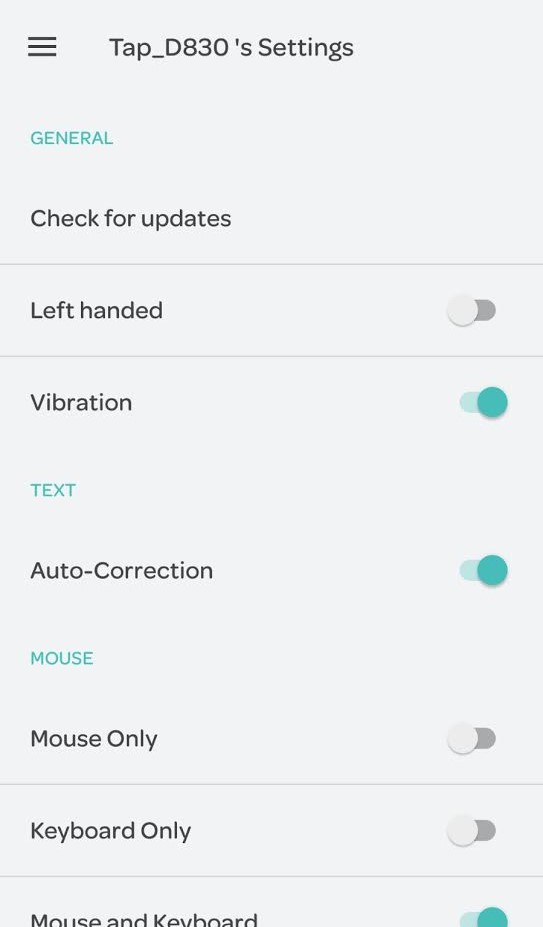
Step 2: Download the Update
Select DOWNLOAD & UPDATE to confirm and continue with your update.
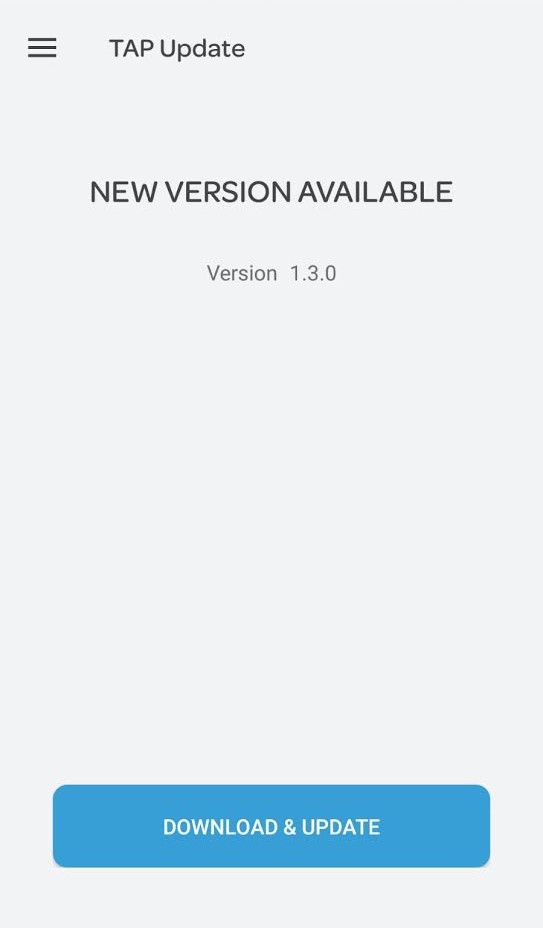
Step 3: Update
Once you have continued with the update, your Tap Strap will begin the download. You will see the progress of this update via the percentage bar on your screen.
Step 4: Confirmation
Upon completion, you will receive a confirmation of the update. You are ready to start Tapping!
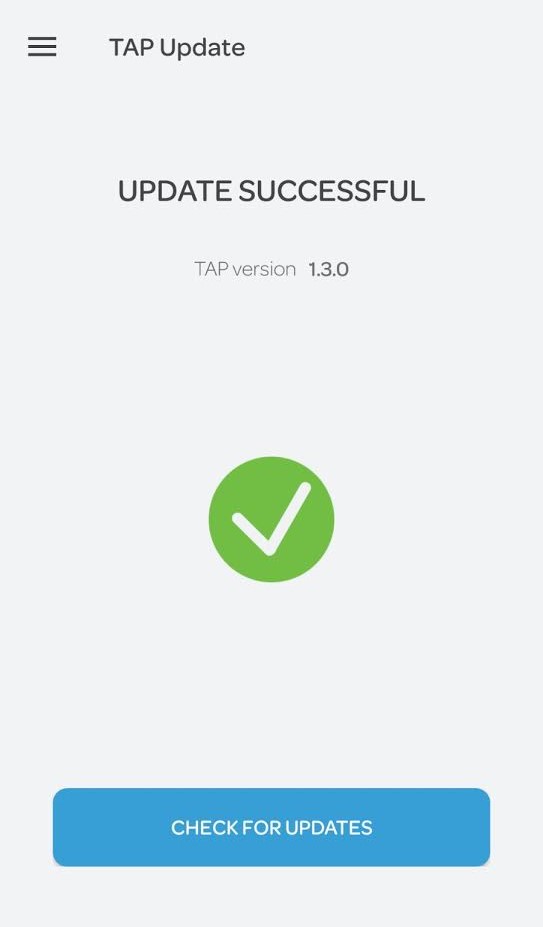
Comments
0 comments
Article is closed for comments.