Once you have completed the keyboard tutorial in TapManager - follow the instructions at the end of the tutorial to add TapTutor keyboard to your list of installed keyboards.
You can also navigate to your Settings > Apps > Select TapManager
Ensure the Bluetooth slider is ON:
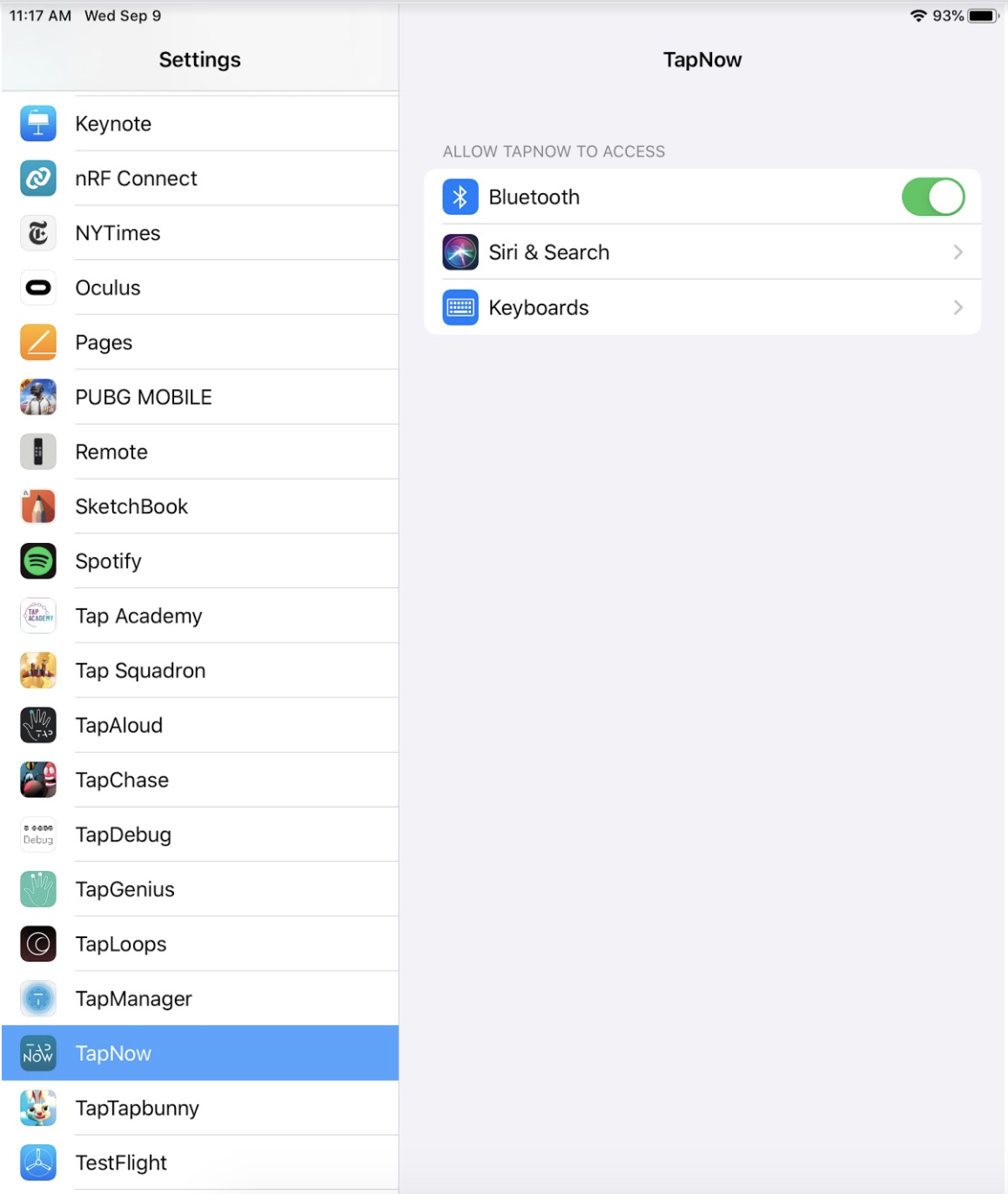
Click Keyboards
Ensure TapNow and Allow Full Access are enabled:
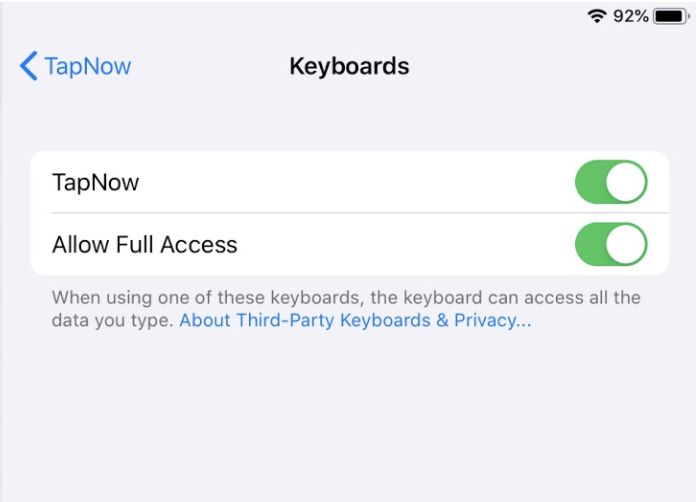
Why do I need to allow "Full access” to the TapManager keyboard?
Comments
0 comments
Please sign in to leave a comment.